Get started: Create an account
All services provided by UNHCR and its partners are free of charge!

ATTENTION:
- Please refrain from letting others view your personal data you enter on the UNHCR Registration Appointment Tool.
- Please be aware that fraudsters may use your personal information to scam you or steal your identity.
- If you need help using the tool, carefully watch below the UNHCR Registration Appointment Tool User Guide Video or approach UNHCR or a partner NGO. For a list of UNHCR partners organizations in Egypt please visit UNHCR Egypt Help Partners page.
- All UNHCR services are FREE of charge! and anyone involved in exploitative and criminal behavior will be referred to relevant authorities as appropriate.
- For more information on fraud and how to report to UNHCR, please visit the UNHCR Egypt Help Reporting Fraud page.
If you are a Sudanese national who left Sudan and are currently in Egypt and are seeking registration with UNHCR, you can use the UNHCR Registration Appointment Tool online to request a registration appointment with UNHCR on any digital device. Please provide all the required information to register yourself and your family in advance without having to come to UNHCR in person to request an appointment.
What do I need to request an appointment online?
Before you begin, to access the online tool you will need the following:
- A smartphone or laptop
- An e-mail address
- An Egyptian phone number
- Internet connectivity
STEP 1: Create an account
STEP 2: Complete the information required and upload your documents
STEP 3: Add your family members and their documents
STEP 4: Request an appointment (Please submit only one request. Submitting multiple requests may cause errors and delays in issuing your appointment)

ATTENTION:
- If you are already registered with UNHCR, you do NOT need to register through the portal.
- If you are NOT a Sudanese national, please see our UNHCR Egypt Help Registration page to learn how to obtain a registration appointment with UNHCR.
- If you are a Sudanese national still in Sudan, please visit the UNHCR Help Sudan website.
- If you need help using the tool, carefully watch the UNHCR Registration Appointment Tool User Guide Video or approach UNHCR or a partner NGO. For a list of UNHCR partners organizations in Egypt please visit UNHCR Egypt Help Partners page.
- If, for any reason, you are unable to use the online tool, you can make an appointment in person with the UNHCR office closest to you or through our UNHCR Infoline:
- Call UNHCR Infoline from Sundays to Wednesdays from 8:15 am to 3:30 pm and on Thursdays from 8:15 am to 2 pm:
📞 0227390400
- Call UNHCR Infoline from Sundays to Wednesdays from 8:15 am to 3:30 pm and on Thursdays from 8:15 am to 2 pm:
Already have an account?
New user?
📖 Questions? Select below each question to learn more about each step ⬇️
To access the online tool, you will need the following:
- A smartphone or laptop
- An e-mail address
- An Egyptian phone number
- Internet connectivity
To request an appointment online, you will need to:
- Create an account on the online tool
- Provide basic information about you and your family
- Upload identification documents and photos
- Submit your request and wait for an appointment confirmation
Once you create an account, you will be able to log in and provide information about you and your family to request a registration appointment with UNHCR.
Step one: Create an account
- Click on the link to “create a new account”.
- Enter your e-mail address and the verification code you receive by e-mail.
- Enter an Egyptian phone number and the verification code you receive by SMS.
- Then, you will be requested to create a password for your account.
- Use your e-mail address and your password to log in to your account in the future.
- An e-mail address can only be used to create an account once.
- You will need to do the phone verification only once. Any communication in the future will be sent to the e-mail address you provided. We will not send you any communication through the phone number provided unless specifically requested.
Step two: Complete the information required and upload your documents
- We first need to know about you. We will ask you to upload a copy of your National passport, National Identity Card, or any other identity document in your possession.
- Once you upload your documents, your personal details will be automatically retrieved from your document to make it easier for you.
- If you do not have any identity documents, you can manually enter your personal details, including your name, date of birth, sex, and national number.
- We will ask you to take a photo of your face / “selfie” or upload a photo of your face you may already have. The photo should be of good quality, similar to a passport photo.
- We will ask you for your address information in Sudan and your current address in Egypt.
- We will ask you for additional information on any specific needs you may have.
- We will ask you how you prefer to be contacted by UNHCR to receive appointment notifications and any other information, either through e-mail, SMS or WhatsApp.
- You will also be able to upload any other documents in support of your identity, your relationship with your family members and/or any document in relation to your specific needs, if any.
Step three: Add your family members
- Only your close family members currently with you in Egypt can be included on your application for a registration appointment.
- Family members may include your children, spouse, or elderly family members who are dependent on you.
- You will be asked to provide the same information you provided about yourself for all family members you wish to register with, including their ID documents and photos. It is recommended that they are with you while you complete their information.
Step four: Request an appointment
- Once you complete your application, you can select the closest UNHCR registration office to your location and submit your application.
- We will send you a confirmation message containing an application reference number.
- Within 2 weeks, you should receive a notification of your registration appointment which will be carried out in person at a UNHCR registration office for you and your family members. You will also receive all the necessary information to help you prepare for your registration appointment.
- Please submit only one request, submitting multiple requests might cause errors and delays in issuing your appointment.
- If you are can’t reach a UNHCR registration office, you can also indicate this in the online tool. UNHCR will save your information in case we are able to reach your location in the future.
To be able to request an appointment online, you need to have an e-mail address.
If you do not have one, you can:
- Create an e-mail address and use it to apply for a registration appointment online.
- Make an appointment in person at the UNHCR office or through our UNHCR Infoline.
The UNHCR Infoline can be reached from Sundays to Wednesdays from 8:15 am to 3:30 pm and on Thursdays from 8:15 am to 2 pm.
📞0227390400
To request an appointment with UNHCR online, you need to use a smartphone or computer connected to the internet.
If you do not have access to one, you can make an appointment in person at the UNHCR office or through our UNHCR Infoline.
The UNHCR Infoline can be reached from Sundays to Wednesdays from 8:15 am to 3:30 pm and on Thursdays from 8:15 am to 2 pm.
📞0227390400
You can upload a copy of your document or take a photo of your documents with your phone’s camera while creating an account on the online tool.
Uploading a copy of your document may facilitate your registration process so we recommend you upload your identity document if you have one. However, if you do not have a digital copy of your ID document(s) at hand, you can still request an appointment.
Identification documents that are accepted can be:
- National passport,
- National ID,
- One-time travel document,
- Confirmation of civil registration, or
- Birth Certificate.
See examples of ID documents below:
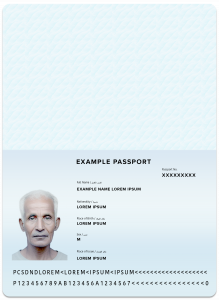
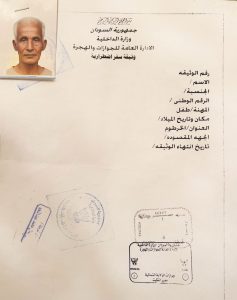
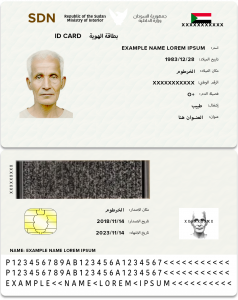
ATTENTION:
- You can only upload documents in .jpg and .png formats.
- Photos can only have a maximum size of 4MB
- Blurred or cropped documents will not be accepted.
To create an account, you must upload or take a photo using your phone’s camera while on the online tool.
Uploading a photo is a mandatory step for the main member and for all the family members at this initial stage.
Make sure that:
- All of your face is visible in the photo.
- You have your eyes open and look into the camera.
- You are not wearing any hats or glasses (headscarves are allowed).
- The photo is not blurred.
- Your face is in the light.
See examples below:

You can register immediate family members who live with you and are with you in Egypt.
Immediate family members include, for example, your children (under the age of 18 years) and your spouse.
You may also add your unmarried adult children or your (older) parents, provided that they are residing with you, and you are legally, economically or socially responsible for them.
We recommend that you have electronic copies of at least one identity document for any family member you want to add, as this will facilitate your registration process.
Identity documents can be:
- National passport,
- National ID,
- One-time travel document,
- Confirmation of civil registration, or
- Birth Certificate.
If you do not have any documents, you can still add your family members. As the main applicant, you must be a Sudanese national to request an appointment with UNHCR online.
To access the online tool, you will need the following:
- A smartphone or laptop
- An e-mail address
- An Egyptian phone number
- Internet connectivity
To request an appointment online, you will need to:
- Create an account on the online tool
- Provide basic information about you and your family
- Upload identification documents and photos
- Submit your request and wait for an appointment confirmation
Once you create an account, you will be able to log in and provide information about you and your family to request a registration appointment with UNHCR.
Step one: Create an account
- Click on the link to “create a new account”.
- Enter your e-mail address and the verification code you receive by e-mail.
- Enter an Egyptian phone number and the verification code you receive by SMS.
- Then, you will be requested to create a password for your account.
- Use your e-mail address and your password to log in to your account in the future.
- An e-mail address can only be used to create an account once.
- You will need to do the phone verification only once. Any communication in the future will be sent to the e-mail address you provided. We will not send you any communication through the phone number provided unless specifically requested.
Step two: Complete the information required and upload your documents
- We first need to know about you. We will ask you to upload a copy of your National passport, National Identity Card, or any other identity document in your possession.
- Once you upload your documents, your personal details will be automatically retrieved from your document to make it easier for you.
- If you do not have any identity documents, you can manually enter your personal details, including your name, date of birth, sex, and national number.
- We will ask you to take a photo of your face / “selfie” or upload a photo of your face you may already have. The photo should be of good quality, similar to a passport photo.
- We will ask you for your address information in Sudan and your current address in Egypt.
- We will ask you for additional information on any specific needs you may have.
- We will ask you how you prefer to be contacted by UNHCR to receive appointment notifications and any other information, either through e-mail, SMS or WhatsApp.
- You will also be able to upload any other documents in support of your identity, your relationship with your family members and/or any document in relation to your specific needs, if any.
Step three: Add your family members
- Only your close family members currently with you in Egypt can be included on your application for a registration appointment.
- Family members may include your children, spouse, or elderly family members who are dependent on you.
- You will be asked to provide the same information you provided about yourself for all family members you wish to register with, including their ID documents and photos. It is recommended that they are with you while you complete their information.
Step four: Request an appointment
- Once you complete your application, you can select the closest UNHCR registration office to your location and submit your application.
- We will send you a confirmation message containing an application reference number.
- Within 2 weeks, you should receive a notification of your registration appointment which will be carried out in person at a UNHCR registration office for you and your family members. You will also receive all the necessary information to help you prepare for your registration appointment.
- Please submit only one request, submitting multiple requests might cause errors and delays in issuing your appointment.
- If you are can’t reach a UNHCR registration office, you can also indicate this in the online tool. UNHCR will save your information in case we are able to reach your location in the future.
To be able to request an appointment online, you need to have an e-mail address.
If you do not have one, you can:
- Create an e-mail address and use it to apply for a registration appointment online.
- Make an appointment in person at the UNHCR office or through our UNHCR Infoline.
The UNHCR Infoline can be reached from Sundays to Wednesdays from 8:15 am to 3:30 pm and on Thursdays from 8:15 am to 2 pm.
📞0227390400
To request an appointment with UNHCR online, you need to use a smartphone or computer connected to the internet.
If you do not have access to one, you can make an appointment in person at the UNHCR office or through our UNHCR Infoline.
The UNHCR Infoline can be reached from Sundays to Wednesdays from 8:15 am to 3:30 pm and on Thursdays from 8:15 am to 2 pm.
📞0227390400
You can upload a copy of your document or take a photo of your documents with your phone’s camera while creating an account on the online tool.
Uploading a copy of your document may facilitate your registration process so we recommend you upload your identity document if you have one. However, if you do not have a digital copy of your ID document(s) at hand, you can still request an appointment.
Identification documents that are accepted can be:
- National passport,
- National ID,
- One-time travel document,
- Confirmation of civil registration, or
- Birth Certificate.
See examples of ID documents below:
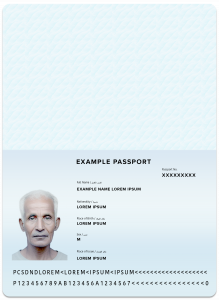
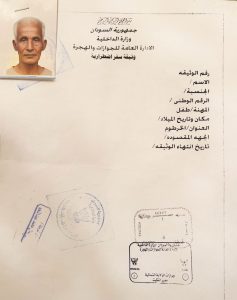
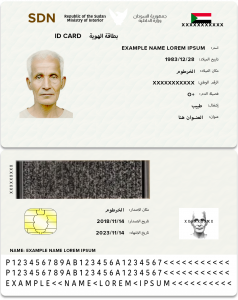
ATTENTION:
- You can only upload documents in .jpg and .png formats.
- Photos can only have a maximum size of 4MB
- Blurred or cropped documents will not be accepted.
To create an account, you must upload or take a photo using your phone’s camera while on the online tool.
Uploading a photo is a mandatory step for the main member and for all the family members at this initial stage.
Make sure that:
- All of your face is visible in the photo.
- You have your eyes open and look into the camera.
- You are not wearing any hats or glasses (headscarves are allowed).
- The photo is not blurred.
- Your face is in the light.
See examples below:

You can register immediate family members who live with you and are with you in Egypt.
Immediate family members include, for example, your children (under the age of 18 years) and your spouse.
You may also add your unmarried adult children or your (older) parents, provided that they are residing with you, and you are legally, economically or socially responsible for them.
We recommend that you have electronic copies of at least one identity document for any family member you want to add, as this will facilitate your registration process.
Identity documents can be:
- National passport,
- National ID,
- One-time travel document,
- Confirmation of civil registration, or
- Birth Certificate.
If you do not have any documents, you can still add your family members. As the main applicant, you must be a Sudanese national to request an appointment with UNHCR online.
Make changes to your account➡️
All services provided by UNHCR and its partners are free of charge!
No Payments | No Favours | No Sexual Exchanges
