As you increasingly rely on technology for communication, work, and accessing services, the risks associated with cyber threats also rise. Fortunately, our smartphones and social media accounts already provide a wide variety of security features that can be easily enabled for maximum digital safety. This comprehensive guide is designed to help you navigate these features and implement effective strategies to protect your accounts, data, and devices.
Protect your devices from unauthorised access
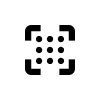
Set a passcode to your devices
A strong passcode is your first line of defence. It should be difficult to guess and unique to each device.
- 👉 Avoid using easily guessable passcodes like 1-2-3-4 or 0-0-0-0.
- 👉 Change your passcode periodically for enhanced security.
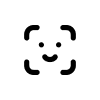
Enable biometric authentication
Utilise fingerprint or facial recognition features for added security. Most modern devices offer these options in the security settings.
- 👉 Use biometric authentication in conjunction with a strong passcode.
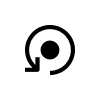
Install updates in your devices and softwares
Keep your devices protected by regularly updating the operating system and softwares. Enable automatic updates in device settings to ensure you’re always running the latest version.
- 👉 Check for updates in your device settings and install them promptly.
- 👉 Enable automatic updates to install new versions as soon as they’re available.
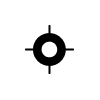
Enable device tracking
Device tracking can help you locate your device if it's lost or stolen. This feature is available in the security settings of most smartphones.
- 👉 Activate Find My Device on Android or Find My iPhone on iOS.
- 👉 Ensure your device’s location services are turned on for accurate tracking.
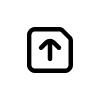
Enable automatic backup of your devices
Protect your data by setting up automatic backups to a cloud service or an external drive.
- 👉 Choose a reliable backup service and schedule regular backups. Both Android and iPhone have one built-in.
- 👉 Regularly check your backup status to ensure your data is being saved correctly.
Safeguard your online accounts in multiple ways
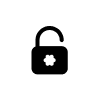
Use strong and unique passwords
A strong, unique password for each account is essential. Avoid common phrases or using personal information like birthdays or names.
- 👉 Use a password manager to keep track of different passwords. You can use the built-on Keychain on all Apple devices, and Google Password Manager on Android.
- 👉 Change your passwords regularly and avoid reusing them across accounts.
- 👉 Don’t write down your passwords on paper or store them in plain text.
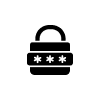
Enable Multi-Factor Authentication (MFA)
MFA adds an extra security layer by requiring a code in addition to your password, making it much harder for someone to access your account, even if they somehow find out your credentials. This code is usually sent via SMS or an authentication app.
- 👉 Enable MFA in the security settings of your accounts.
- 👉 Use an authentication app for added security instead of SMS codes.
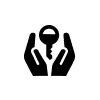
Check permissions and reviews of apps
Be vigilant about the apps you download and the permissions they request.
- 👉 Read user reviews before downloading.
- 👉 Only accept permissions that are necessary for the app's functionality. For example, a weather app may need access to your location, but a simple game should not.
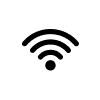
Avoid using public Wi-Fi networks
Public Wi-Fi networks (the ones without a password) can be insecure, exposing your data to risks. Use them cautiously and avoid entering sensitive information.
- 👉 Prefer using your mobile data connection in public spaces.
- 👉 Never enter passwords and credit card details on public networks.
Keep your data and social media accounts safe
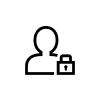
Set you accounts to private
Setting your social media profiles to private helps control who can see your content and personal information.
- 👉 Limit post visibility to known contacts and avoid sharing location tags.
- 👉 Regularly review and update privacy settings on all your accounts.
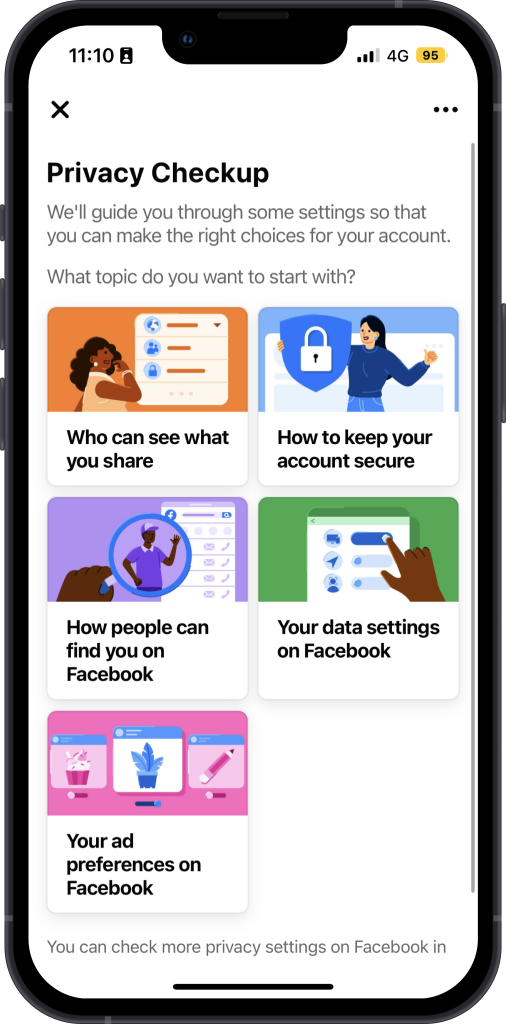
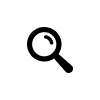
Monitor for unusual activity
Keeping an eye on your accounts for unusual activity can help detect unauthorised access early. Typically, you can set this up in the security settings of your account.
- 👉 Set up notifications for new logins or unusual activity.
- 👉 Regularly review your account activity logs for any suspicious actions.
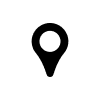
Minimise Location Sharing
Limit the amount of location data you share through apps and services to protect your privacy.
- 👉 Disable location services when not needed.
- 👉 Carefully manage location permissions for each app.
- 👉 Never share your home and other common locations publicly.