The National Call Center has introduced an automated system
Instead of waiting on hold to speak with an operator, you will immediately hear recorded messages with information. The system will offer you a menu of topics and instructions on how to choose. You can choose the topic of your question or concern by pressing certain numbers on your phone’s keypad.
Learn more about these changes by watching this video, clicking each of these buttons, and reading the questions below.
1. What is changing?⬇️
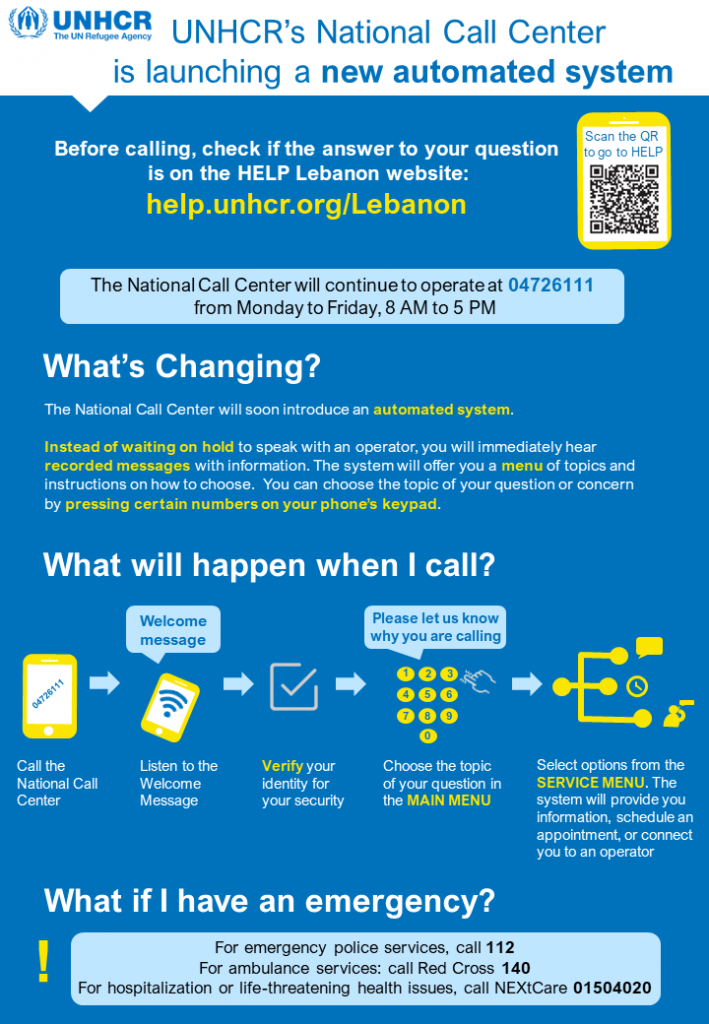
The NCC has introduced an automated system.
- Instead of waiting on hold to speak with an operator, you will first hear recorded messages with information. You will then need to verify your identity.
- Once verified, the system will offer you a menu of topics. Choose the topic of your question by pressing certain numbers on your phone’s keypad. The system will then guide you to information, help to schedule an appointment, or connect you with an operator for assistance.
2. Why are these changes happening?⬇️
There are several benefits of automation:
- You will no longer need to wait on hold.
- For common questions, to update information, or to schedule appointments, you can self-navigate and access information without waiting for an operator.
- By automating responses to common questions, UNHCR can prioritize urgent needs.
3. What will happen when I call the NCC?⬇️
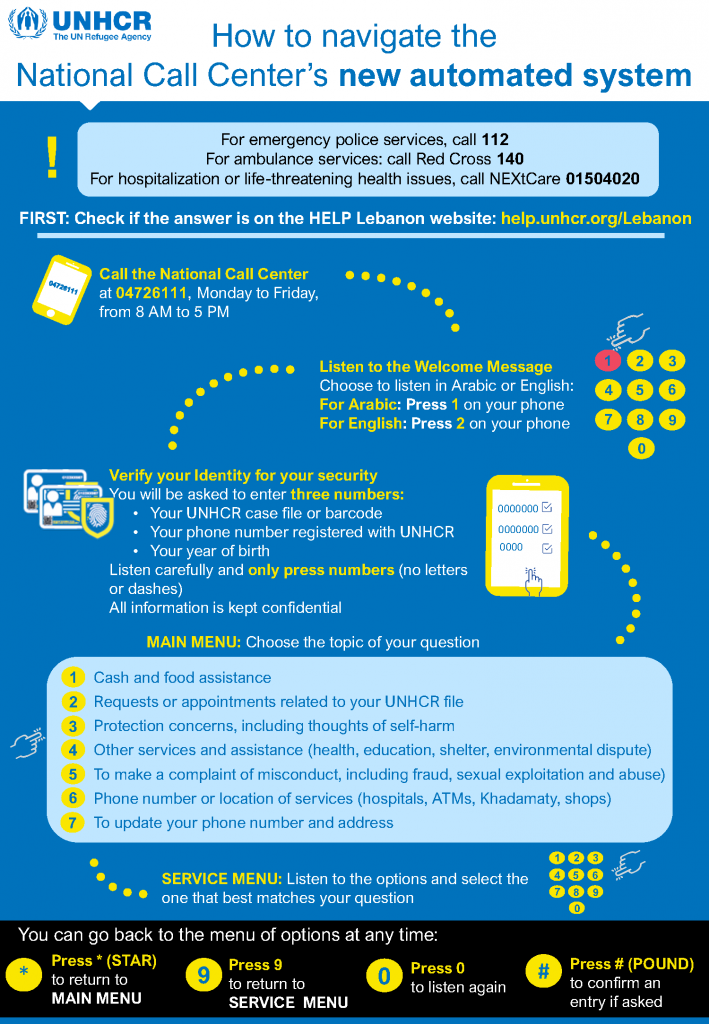
BEFORE CALLING THE NCC:
Check HELP Lebanon or speak to trusted partner staff or a community volunteer.
WHEN YOU CALL THE NCC:
STEP 1: Listen to the Welcome Message
Choose to listen in Arabic or English: (For Arabic: Press 1 on your phone, For English: Press 2)
STEP 2: Verify your identity for your security
You will be asked to enter three numbers. Try to have your case file or barcode near you, and always enter from LEFT to RIGHT. After each step, press #️⃣ to submit:
- UNHCR case file or barcode of the principle applicant on the file (DO NOT enter letters) – Ex: LEB-1234 — press 1️⃣, then 2️⃣, then 3️⃣, then 4️⃣, then #️⃣
- Your phone number (Eight-digit number registered with UNHCR. If you have a new number, you can change it later in the automated system) – Ex: 03123456 — press 0️⃣, then 3️⃣, then 1️⃣, then 2️⃣, then 3️⃣, then 4️⃣, then 5️⃣, then 6️⃣, then #️⃣
- Year of birth (Always a 4 digit number, of the principle applicant on the file) – Ex: 1973 — press 1️⃣, then 9️⃣, then 7️⃣, then 3️⃣, then #️⃣
If any number you enter during verification is incorrect, you will need to enter that number again. All information is kept confidential.
For more information and help with how to verify, click this button:
STEP 3: Choose your topic from the MAIN MENU
Press the relevant number on your phone:
1️⃣ Cash and food assistance
2️⃣ Requests or appointments related to your UNHCR file
3️⃣ Protection concerns, including thoughts of self-harm
4️⃣ Other services and assistance (health, education, shelter and core relief items, environmental dispute)
5️⃣ To make a complaint of misconduct, including fraud, sexual exploitation and abuse
6️⃣ Phone number or location of services (hospitals, ATMs, Khadamaty, shops)
7️⃣ To update your phone number and address
STEP 4: SERVICE MENU
Listen to the options and select the one that best matches your question. The system will provide you information, schedule an appointment, or connect you to an operator.
4. How do I verify my identity in the automated system? ⬇️
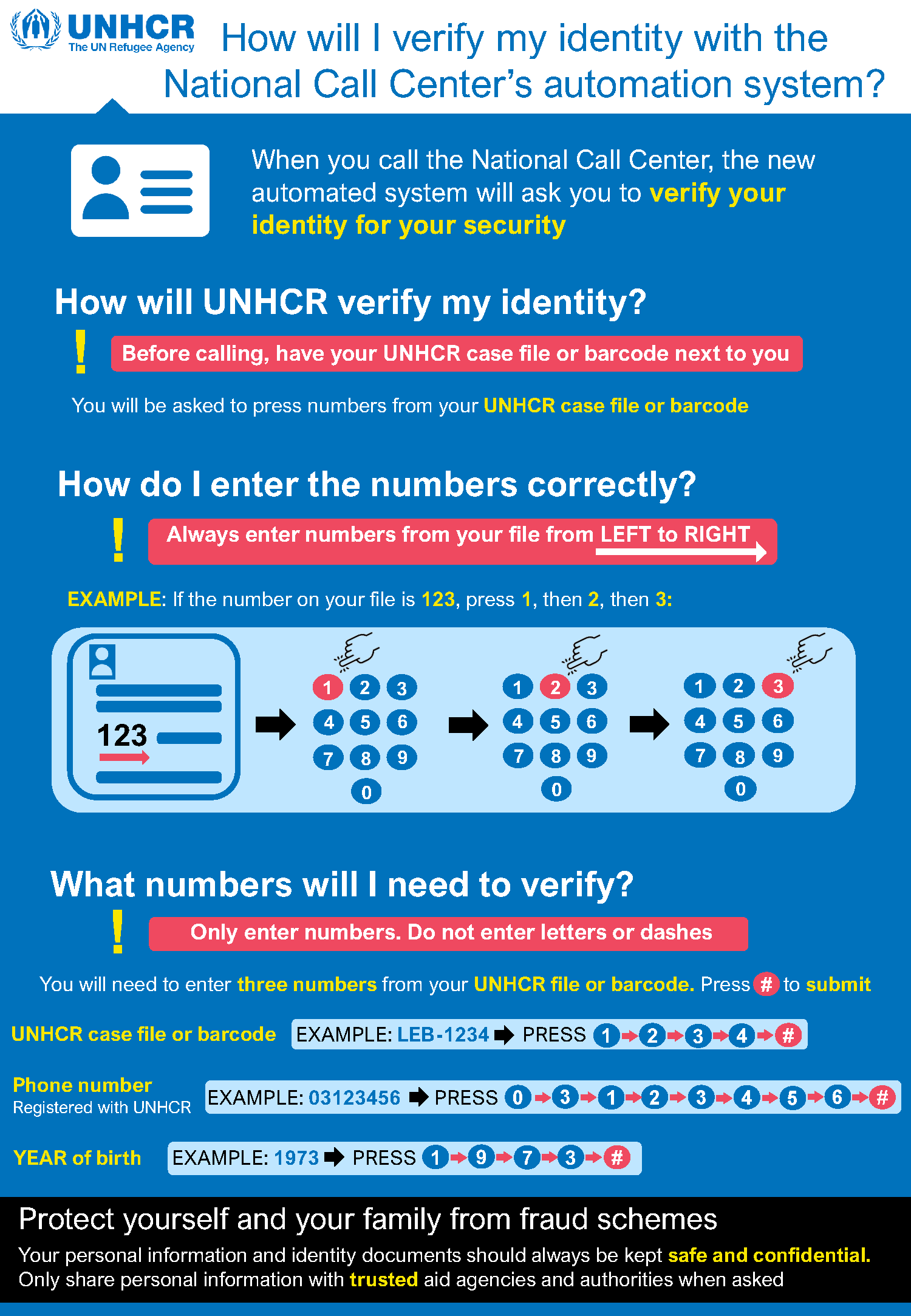
When you call the National Call Center, the new automated system will ask you to verify your identity for your security. You will be asked to enter three numbers:
- UNHCR case file number or barcode of the principle applicant on the file
- Phone number registered with UNHCR
- Year of birth of the principle applicant on the file
Listen carefully and only press numbers (no letters or dashes).
All information is kept confidential.
For help with how to enter your case file number or barcode, watch this video.
5. When verifying, I am asked to enter my file number, but the keyboard on my phone does not have letters. What do I do?⬇️
When entering your case file number, do not enter letters or dashes. Only enter numbers.
Example: if your case file number is 246-13C12345
- Find all dashes and letters. In this case, there is one dash and one letter
- Cross out each letter and dash
- Combine your new number, without any letters or dashes: 2461312345
- To enter, press 2️⃣, then 4️⃣, then 6️⃣, then 1️⃣, then 3️⃣, then 1️⃣, then 2️⃣, then 3️⃣, then 4️⃣, then 5️⃣, then #️⃣
Example: if your case file number is LEB-12C98765
- Find all dashes and letters. In this case, there is one dash and four letters – L,E,B and C.
- Cross out each one letter and dash
- Combine your new number: 1298765
- To enter, press 1️⃣, then 2️⃣, then 9️⃣, then 8️⃣, then 7️⃣, then 6️⃣, then5️⃣, then #️⃣
For help with how to enter your case file number or barcode, watch this video.
6. How do I make an appointment or submit a request related to my UNHCR file? ⬇️
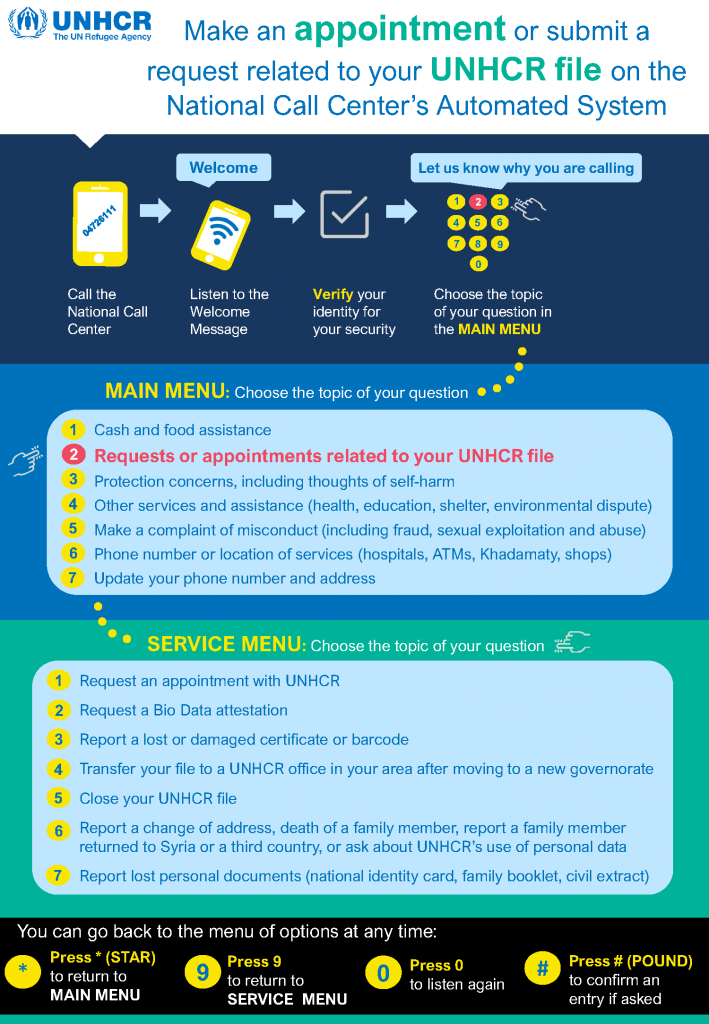 After you call the automated system and verify your identity, you should follow these steps to make an appointment or submit a request related to your UNHCR file:
After you call the automated system and verify your identity, you should follow these steps to make an appointment or submit a request related to your UNHCR file:
First, on the Main Menu, press 2️⃣: “Requests or appointments related to your UNHCR file”
You will then be taken to the Service Menu. Choose the topic of your question and follow the instructions for assistance:
1️⃣Request an appointment with UNHCR
2️⃣Request a Bio Data attestation
3️⃣Report a lost or damaged certificate or barcode
4️⃣Transfer your file to a UNHCR office in your area after moving to a new governorate
5️⃣Close your UNHCR file
6️⃣Report a change of address, death of a family member, report a family member returned to Syria or a third country, or ask about UNHCR’s use of personal data
7️⃣Report lost personal documents (national identity card, family booklet, civil extract)
REMEMBER: You can request multiple services during the same call:
- To return to the Main Menu, press *️⃣
- To return to the Service Menu, press 9️⃣
- To listen to a message again, press 0️⃣
- To confirm an entry, if asked, press #️⃣
7. I called and got a busy signal, the connection is bad, or the call dropped. How do I connect to the NCC?⬇️
If you hear a busy signal:
- All NCC lines are currently busy. Call back until you connect. If you still cannot reach the NCC, wait a few minutes and then continue to call.
If you reach the NCC but the connection is slow, you hear long pauses, or the call suddenly drops:
- There may be weak telephone signal connectivity in your area. If you need to call the NCC again, try to find a location with better telephone coverage or try calling from a different phone if you can.
8. What if I have an emergency?⬇️
The NCC is not for emergencies. For emergencies, call a 24/7 emergency hotline:
- For police services: call 112
- For ambulance services: call Red Cross 140
- For hospitalization or life-threatening issues, call NEXtCare 01504020
9. If I have a protection concern, what services are available?⬇️
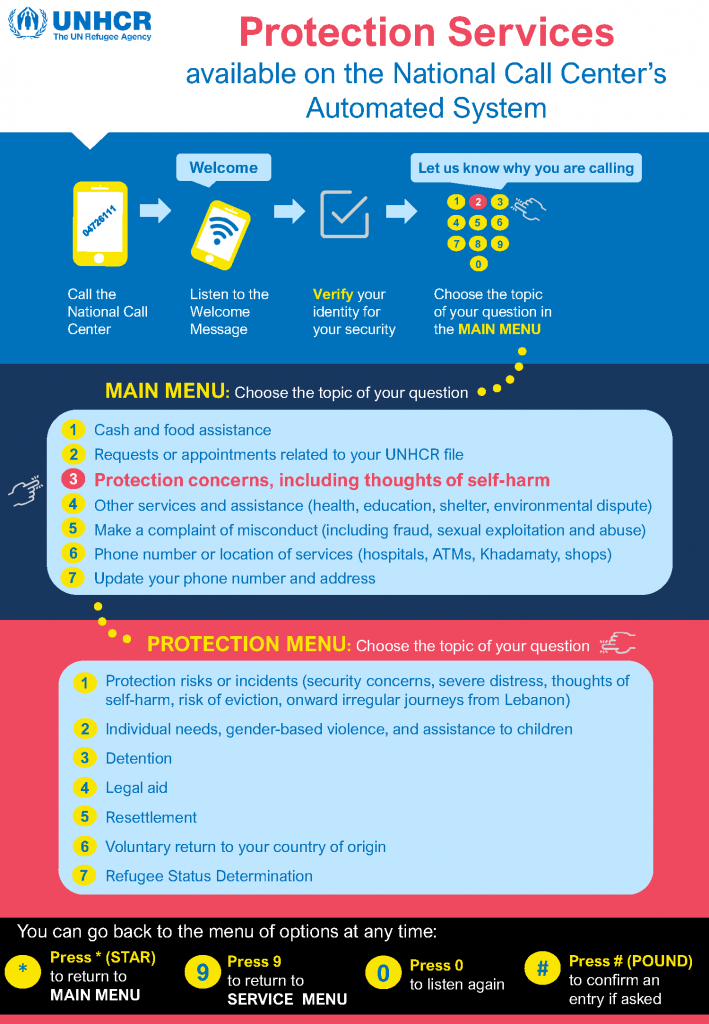 After you call the automated system and verify your identity, you should follow these steps to request protection assistance, including urgent issues:
After you call the automated system and verify your identity, you should follow these steps to request protection assistance, including urgent issues:
First, on the Main Menu, press 3️⃣: “Protection concerns, including thoughts of self-harm”
You will then hear a list of protection topics. Choose the topic of your question:
1️⃣Protection risks or incidents (security concerns, severe distress, thoughts of self-harm, risk of eviction, onward irregular journeys from Lebanon)
2️⃣Individual needs, gender-based violence, and assistance to children
3️⃣Detention
4️⃣Legal aid
5️⃣Resettlement
6️⃣Voluntary return to your country of origin
7️⃣Refugee Status Determination
10. What if I only want to speak to an operator?⬇️
Whether your request for assistance is recorded by the automated system or referred to an operator, you will have a chance to speak to UNHCR staff during a follow-up call, if needed.
- If a request for assistance is recorded by the automated system, it will be shared with UNHCR, and UNHCR will process your request. If needed, you will then receive a follow-up call from UNHCR. During this follow-up call, you can speak to UNHCR staff.
- Certain issues, including urgent or sensitive protection concerns and complaints, may be referred directly to an operator. Operators will ask additional questions to better record your request and share it with UNHCR. Once UNHCR has processed your request, you will receive a follow-up call from UNHCR, if needed. During this follow-up call, you can speak to UNHCR staff.
- If you select certain responses in order to speak to an operator about a non-urgent topic or question, the operator will re-direct you back to the MAIN MENU.
11. How do I go back to the main menu?⬇️
To return to the Main Menu, press *️⃣
To return to the Service Menu, press 9️⃣
To listen to a message again, press 0️⃣
To confirm an entry, if asked, press #️⃣
12. How can I familiarize myself with the new automated system?⬇️
UNHCR has made a video to guide you on the new system. It is available on HELP Lebanon (link).
You can also speak to partner staff and community volunteers or visit a community center.
Review this page, watch this video, and click on the below buttons for more information:
13. Are there options besides the National Call Center to contact UNHCR?⬇️
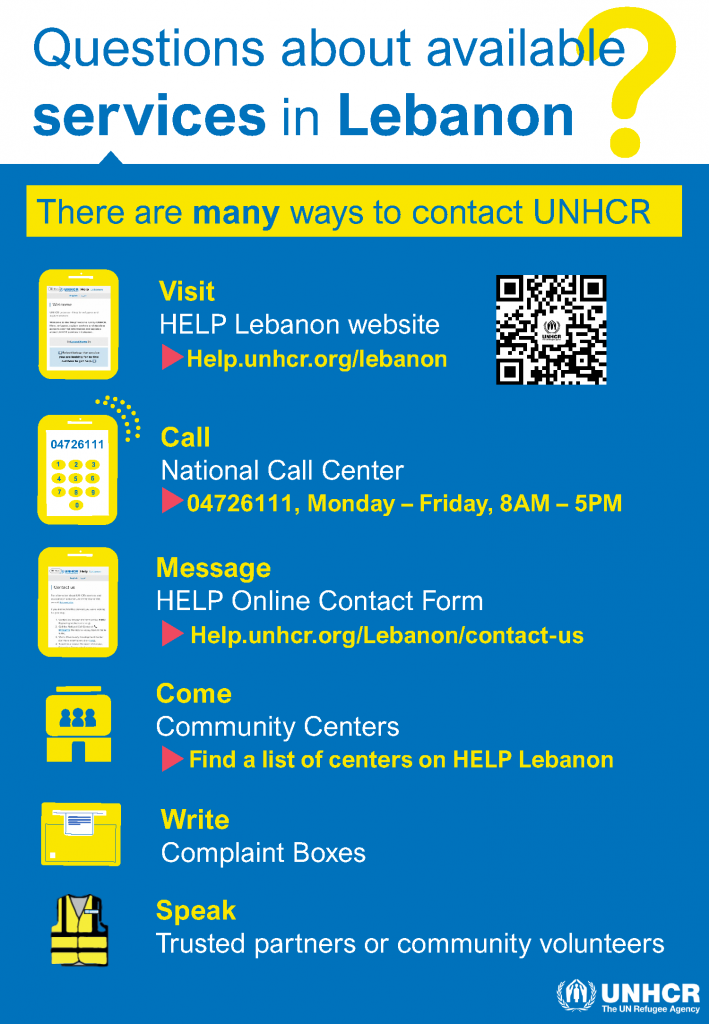
Yes! There are many ways to contact UNHCR
- Visit HELP Lebanon for information on services and assistance
- Message the Online Contact Form on HELP Lebanon
- Come to a Community Center (Locations on HELP Lebanon/‘Community Development Centers’)
- Write a non-urgent message in a complaint box at a community center or reception center
- Speak to a trusted partner or community volunteer
🎗️Protection from Fraud/Exploitation🎗️
- Remember: All humanitarian assistance is free of charge.
- Your personal information and identity documents should always be kept safe and confidential. Only share personal information with trusted aid agencies or authorities if asked.
- If you are being offered humanitarian assistance (including resettlement) in exchange for money: Pause, reflect, walk away, verify with UNHCR.
