Know the four categories of risks
Content
The child is exposed to illegal or harmful content (age-inappropriate content, hateful content, extreme violence, pornography, age-inappropriate content, etc.).
Conduct
The child is an actor (perpetrator or victim) in an exchange that is harmful. This may also include their own behaviour making them vulnerable (bullying, sexting, non-consensual sharing of content, trolling, threats, intimidation, etc.).
Contact
The child is targeted or experiences a potentially harmful interaction (harassment, grooming, stalking, location sharing, child sexual exploitation, unwanted sexual advances, etc.).
Contract
The child is party to or exploited by a potentially harmful contractual pressure or relationship (targeted advertising, hidden costs, loss of control of personal data and identity theft, scams, unknown acceptance of digital products or services).
Understand the emerging risks for children and youth
Cyberbullying
Cyberbullying involves the use of digital platforms to intimidate, harass, or embarrass young individuals. This can take various forms, such as sending threatening messages, spreading rumours, or sharing embarrassing photos. The anonymity of the internet can embolden bullies, leading to severe emotional distress for victims, including anxiety, depression, and in extreme cases, self-harm or suicidal thoughts.
It happens through…
- Sending hurtful or threatening messages via social media, email, or text.
- Creating fake profiles to ridicule or harass.
- Public shaming or spreading rumours online.
- Posting or sharing embarrassing photos or videos.
Your children might be at risk if…
- They show reluctance to use the internet or sudden changes in online habits.
- They exhibit emotional distress after using the internet or a mobile device.
- They withdraw from family, friends, and activities they once enjoyed.
- They display signs of lowered self-esteem or express feelings of being harassed.
Online gaming and harassments
Online gaming harassment includes verbal abuse, threats, and bullying during online gameplay. This might occur via live chat functions or messaging platforms associated with gaming. The consequences can include emotional trauma, a fear of playing online games, and in extreme cases, radical changes in behaviour or fear of interaction.
It happens through…
- Verbal abuse or threats over live chat during gameplay.
- Offensive or threatening messages sent through gaming platforms.
- Exclusion or targeted aggression in-game.
- Stalking across different games or platforms.
Your children might be at risk if…
- They suddenly avoid playing online games they previously enjoyed.
- They show noticeable stress or anger following gaming sessions.
- They are reluctant to discuss their online gaming experiences.
- They exhibit changes in behaviour, such as increased aggression or withdrawal.
Grooming
Grooming refers to the process by which an adult befriends a child with the intention of committing sexual abuse. The perpetrator builds a relationship, trust, and emotional connection with the child, often through chat rooms, social media, or online forums. This can lead to sexual exploitation or, in extreme cases, physical meetings with dangerous outcomes.
It happens through…
- Perpetrators prying on age, appearances, vulnerable traits known or shared online such as low self-esteem, absence of parents, a recent move.
- Befriending and building trust through online conversations.
- Promising financial returns (e.g. a career in modelling), or using flattery and offering gifts (like gaming currencies or gadgets) in exchange for personal information or photos.
- Suggesting private chats away from public forums or games.
- Requesting increasingly personal or intimate conversations, and sexualising the relationship.
- Controlling the relationship with the leverage to exert pressure and power.
Your children might be at risk if…
- They become secretive about online activities or certain online relationships.
- They receive unexplained gifts or show new possessions.
- They exhibit changes in behavior, mood swings, or increased secrecy.
- They use adult language or display knowledge about sexual topics beyond their age.
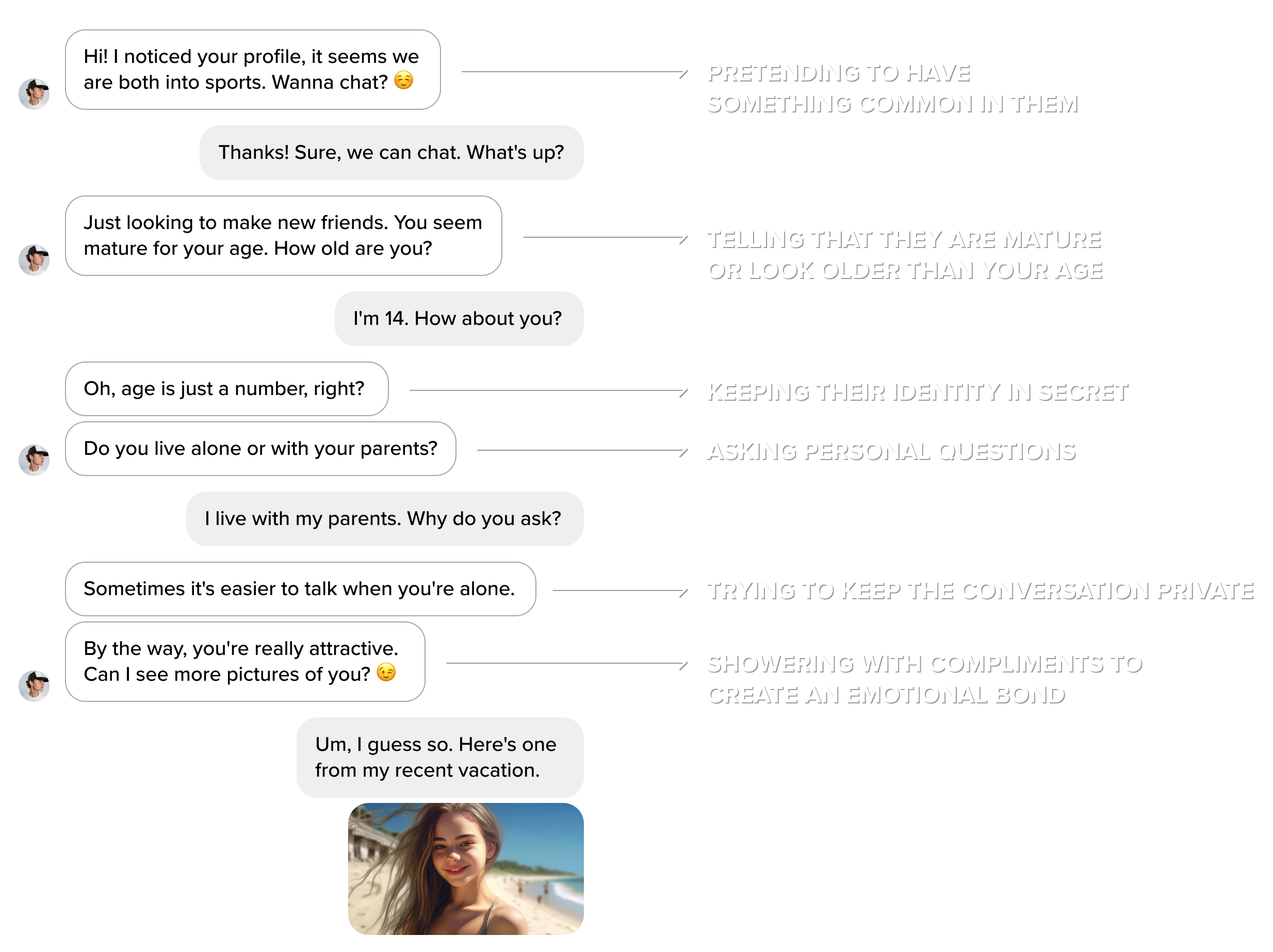
Sextortion
Sextortion involves coercion to obtain sexual content (like photos or videos), money, or other favours, often under the threat of sharing existing intimate images or information. This can lead to significant emotional distress, including feelings of shame, guilt, and fear, and in severe cases, can result in self-harm or suicide.
It happens through…
- Deceiving youth (boys in particular) into believing they are communicating with a young female.
- Posing as a romantic interest to obtain intimate photos or videos.
- Threatening to share intimate photos or conversations unless more images are sent.
- Using personal information or previously shared content as leverage.
- Manipulating or pressuring for money or more explicit content in exchange for keeping secrets.
Your children might be at risk if…
- They show sudden changes in behaviour, especially related to online activities.
- They exhibit signs of emotional distress, anxiety, or depression.
- They avoid conversations about their online interactions.
- They express unusual concern about the privacy of their digital life.
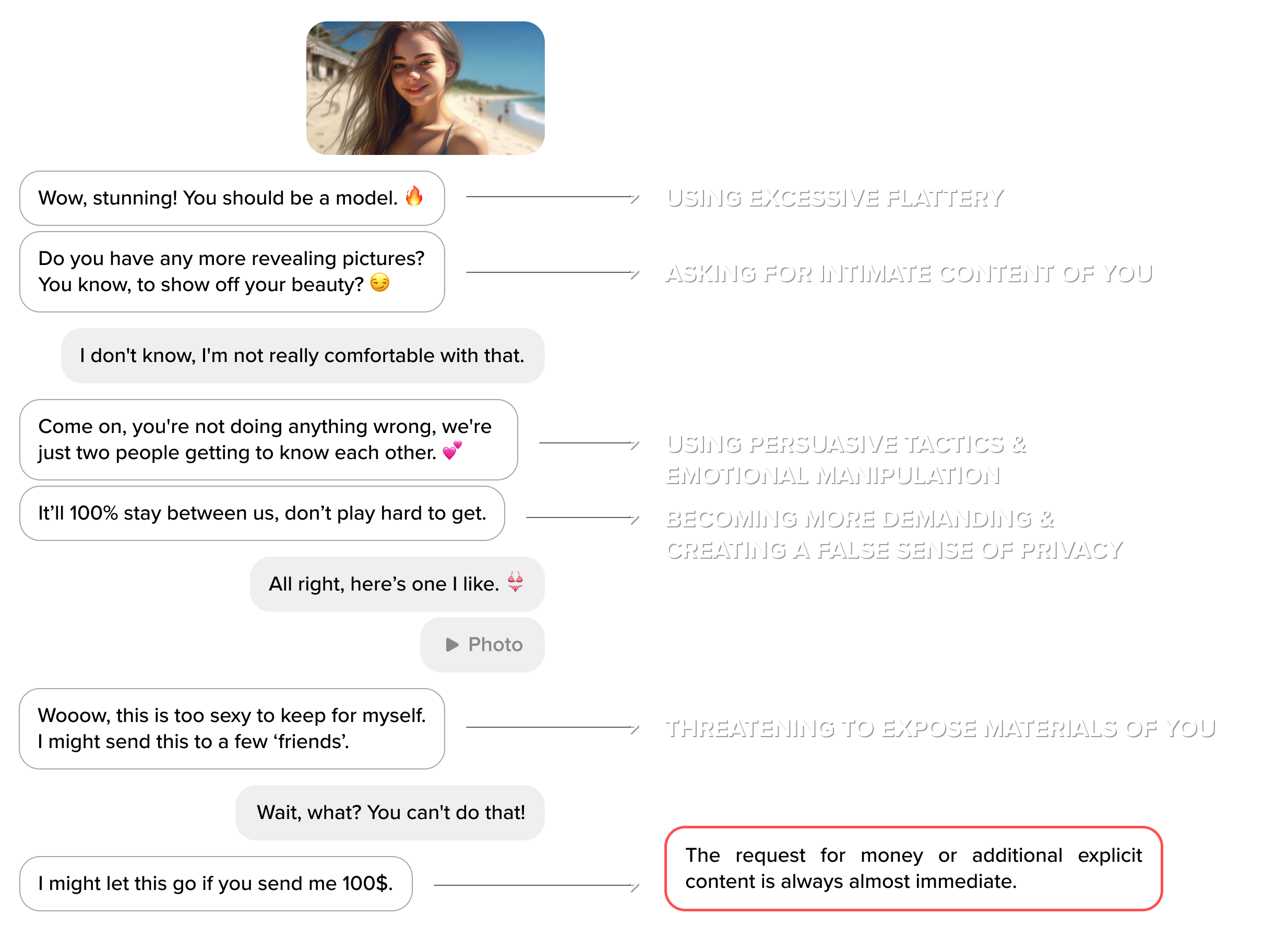
When a potential risk is identified, the response should be prompt and considered. The initial step is to ensure the child's immediate safety, enhancing privacy settings and preserving any evidence of exploitation or abuse. Communication with the child should be handled sensitively, avoiding blame and focusing on support and understanding. Read more about responding to online violence.
What can you do as a parent, carer or educator?
It's essential to engage in age-appropriate discussions with children and teens about the risks of technology use, recognising that their grasp of digital privacy and security varies with age. Younger children, around 5 to 7 years old, may possess a basic understanding of privacy but often struggle to grasp the long-term consequences of their online actions.
Teens, facing online threats, may attempt to handle situations independently and in the short term, due to the challenge of seeking adult help when they feel embarrassed or frightened. This independent handling can include complying with online demands or even contemplating meeting unknown individuals in person, actions that significantly increase their risk.
Although a completely risk-free online environment is unattainable, educators and parents play a crucial role in fostering safe and responsible online behaviour. This is achievable through educating them about internet safety, staying informed about their online activities, and guiding them towards suitable websites and social networking platforms. By doing so, they can significantly enhance the digital security and well-being of their children.
You can enhance your children's online safety by…
- Staying informed about the latest Internet websites and social media platforms used by children. Learn about parental controls and access limitations on platforms like WhatsApp, Instagram, Facebook, Messenger, or TikTok.
- Getting involved in your child's online activities, spending time with them online whether at home, school, or a community computer centre.
- Encouraging your children to use safe privacy settings and tools.
- Talking to your children about the importance of being alert when using online platforms, emphasising that people may not always be who they seem to be.
- Discussing critical thinking online, in terms of recognising false information, offers and advertisements, and being mindful about what to upload and download.
- Reassuring your children to contact you immediately if they are harassed or experience uncomfortable situations online, whether by known or unknown individuals.
- Having an open two-way dialogue with your children about sexting, asking what they know about (they may not have heard the term, so “naked photo-sharing” works too).
- Discussing the legal and non-legal consequences of actions such as sending or receiving inappropriate images, highlighting the risks of distribution and the potential for blackmail or public sharing.
- Limiting your child’s computer usage to specific times, such as when you are home or in the room.
- Familiarising yourself with acronyms commonly used on social networks by teens and which may be used by predators. If you read something new, you can always look them up in Urban Dictionary.
- Being a positive role model by demonstrating good behaviour on social networking sites and practicing safety tips yourself.
Start a conversation with your children by asking…
- What is the difference between people we only know online and people we know offline as well?
- How do we know that we can trust someone?
- How do we know that we have reason to trust information on the internet?
- Not all messages from someone new online are worrying, but how do you know which ones might be?
- Do you know where the report and block buttons are on different apps?
- Who can help you if you see something or talk to someone that you’re not sure about?
- What things worry you/make you unhappy/angry/sad about life online?
- How do you stay safe online? What tips do you have for me, where did you learn them? Can you show me some of them so I can learn too?
- What is ok and not ok to share?
- What have you heard about (sharing photos, grooming,…) online? What would you do if this happened?
- Can we talk about ….? Remember, I’m always here to help no matter how big the problem might feel.
- I can see that something is worrying you, can I help?
Discuss safe social media use together
Establishing clear rules for social media use is vital. These rules should cover what types of content are acceptable to share, such as avoiding posting sensitive personal information, and guidelines on who can be added as a friend or follower. Consistent and open dialogue about these rules helps in building trust and understanding between parents and children.
Regularly reviewing and securing social media accounts is a proactive measure to protect children. This involves checking and adjusting privacy settings to limit the audience who can view their posts and personal information. Parents should also encourage regular discussions about the children's online interactions, offering guidance and support. This monitoring should be done respectfully to maintain trust and open lines of communication.
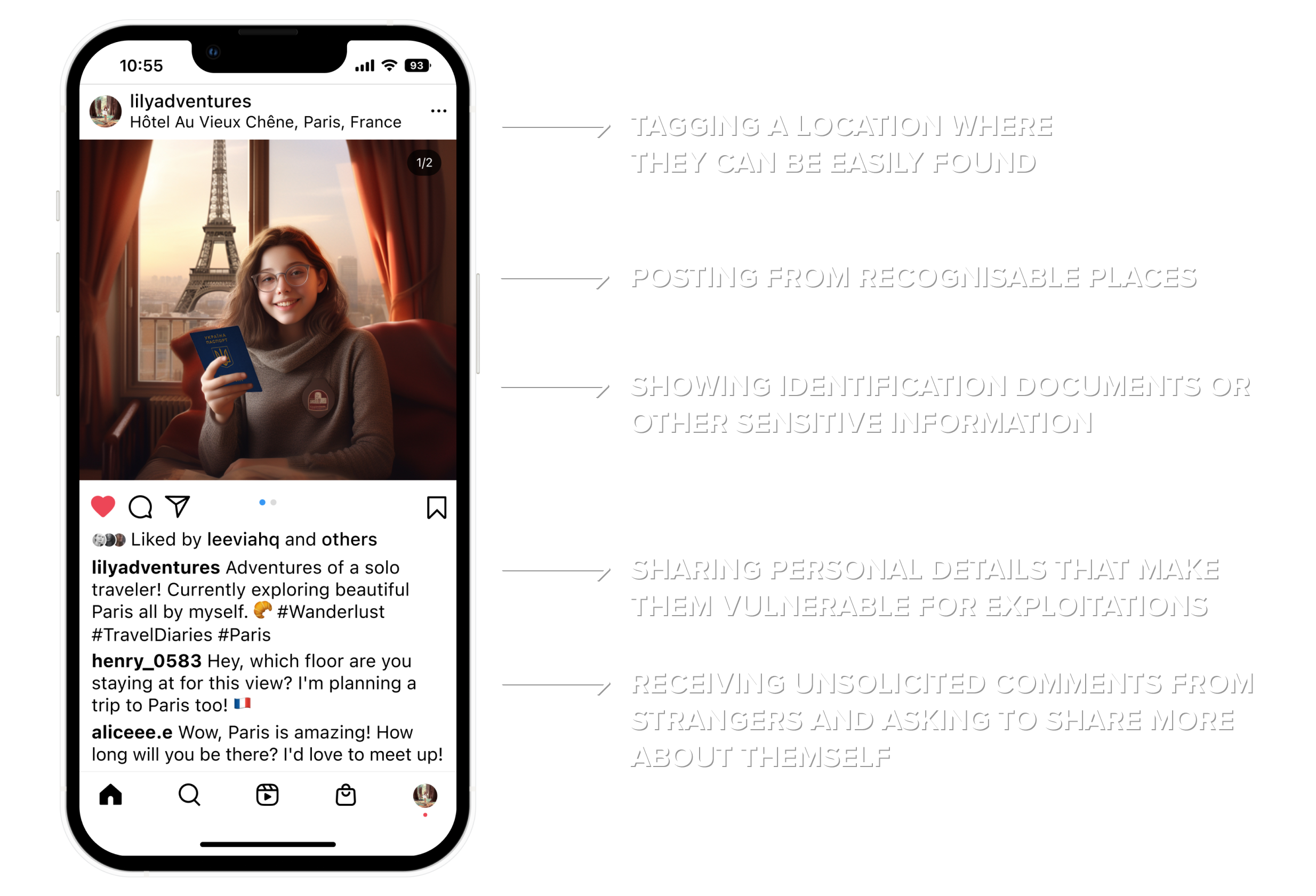
Introducing and using Parental Controls
Parental control is a vital tool for managing and monitoring your child's online activity. It encompasses a range of software and device settings designed to protect children from inappropriate content, control their screen time, and ensure their online experiences are safe and age-appropriate.
Parental control should be considered when your child starts interacting with digital devices and the internet. It's especially important when they begin exploring online independently, typically around the age of 5-7. As children grow, their online needs and the risks they face evolve, so parental control settings should be adjusted accordingly.
Introduce parental control to your children by…
- Explaining the reasons for using parental controls in a way that your child can understand. Emphasise the importance of staying safe online and how these tools can help protect them from inappropriate content and cyber risks.
- Allowing your child to express their thoughts and concerns. This involvement can make them feel respected and part of the decision-making process.
- Establishing clear guidelines on what is acceptable and what is not. Discuss the consequences of not following these rules.
- Regularly review the parental control settings with your child. This can be an opportunity to discuss their online experiences, adjust rules as they grow older, and gradually relax restrictions as they demonstrate responsible online behaviour.
- Alongside using parental controls, educate your child about online safety. This includes teaching them how to recognise and handle inappropriate content, cyberbullying, and online predators.
Parental control works by setting boundaries on devices and online platforms. This can include filtering and blocking access to specific websites or content categories, limiting screen time, monitoring online activity, and restricting in-app purchases or downloads. Many devices and operating systems (such as Windows, macOS, iOS, and Android) have built-in parental control settings, and third-party applications also offer comprehensive features.
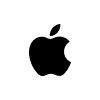
iOS (Apple Devices)
- Screen Time: Integrated into iOS, Screen Time allows parents to monitor device usage, set time limits on apps, and schedule downtime. It also offers content & privacy restrictions to block inappropriate content.
- Family Sharing: This feature lets parents approve downloads and purchases from their child’s device. It also enables location sharing within the family group.
- Ask to Buy: Part of Family Sharing, this feature requires children to get permission before making purchases on the App Store.
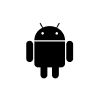
Android Devices
- Google Family Link: This app allows parents to set digital ground rules, like approving app downloads, setting screen time limits, and managing the apps children can use.
- SafeSearch: While using Google on Android devices, parents can activate SafeSearch to filter out explicit content in Google’s search results.
- Play Store Parental Controls: Parents can restrict the content that can be downloaded or purchased on Google Play based on maturity levels.
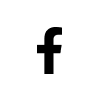
- Facebook Family Centre: This tool is a hub for parents and guardians to access parental control resources and information. It provides guidance on how to talk about online safety, as well as tools to manage the online experience of children.
- Supervised Friending: Part of the Messenger Kids app, this feature allows parents to manage their child's friend requests, ensuring they are connecting with people known and trusted.
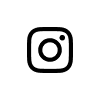
- Instagram Family Centre: Similar to Facebook, Instagram's Family Centre offers resources for parents and guardians. It includes information about Instagram's tools and settings that help manage a child’s experience on the platform.
- Content and Search Control: Parents can help their children manage the type of content that appears in their search and explore tabs, filtering out inappropriate content.
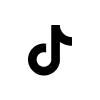
TikTok
- Family Pairing: This feature links a parent’s TikTok account to their child’s and enables content and privacy settings management.
- Restricted Mode: Filters out content that may not be appropriate for all audiences.
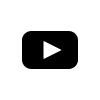
YouTube
- YouTube Kids: A separate app designed for kids, offering content filtering and parental control features.
- Restricted Mode: Hides potentially mature videos.

Snapchat
- Snapchat does not offer specific parental control tools, but parents are advised to ensure their child’s account is set to 'Private' and that they only connect with known friends.
Remember, parental controls are not a substitute for active parental involvement and supervision. They work best when used as part of a broader strategy that includes open communication, education about online safety, and fostering a trusting relationship where your child feels comfortable sharing their online experiences with you.