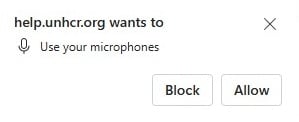It's never your fault
If you've experienced any form of online violence, it’s important to remember that this is never your fault. Online spaces should be safe and respectful environments for everyone and it is not your responsibility to prevent or tolerate any form of abuse. No one has the right to compromise your safety and dignity, whether in the physical world or online.
Stop all communication
When confronted with online violence, the immediate reaction should be to cease all communication with the aggressor. This can be a challenging step, especially if the perpetrator is someone you know or have trusted in the past. Block them across all platforms where they could potentially reach you – social media, email, and even your phone. It’s a significant step towards reclaiming your safety and preventing further abuse.
You can easily block someone on the different platforms:
- Email Platforms (like Gmail): Open an email from the sender, click on the three dots in the top right corner of the email, and select 'Block “sender”'. Future emails from this sender will then go directly to your spam folder.
- Facebook: Go to the person's profile, click on the '…' button next to the 'Message' option, and select 'Block'. This action will prevent the person from viewing your profile, adding you as a friend, or messaging you.
- Instagram: Visit the person's profile, tap the three dots in the upper right corner, and choose 'Block'. Instagram also provides a 'Restrict' feature, which is less severe than blocking. When you restrict someone, their comments on your posts are only visible to them, and their messages will be moved to your message requests.
- Telegram: Go to the contact's profile, tap on the three dots in the top corner, and select 'Block User'.
- WhatsApp: Open the chat with the person you want to block, tap on their name at the top of the chat, and scroll down to find the 'Block Contact' option.
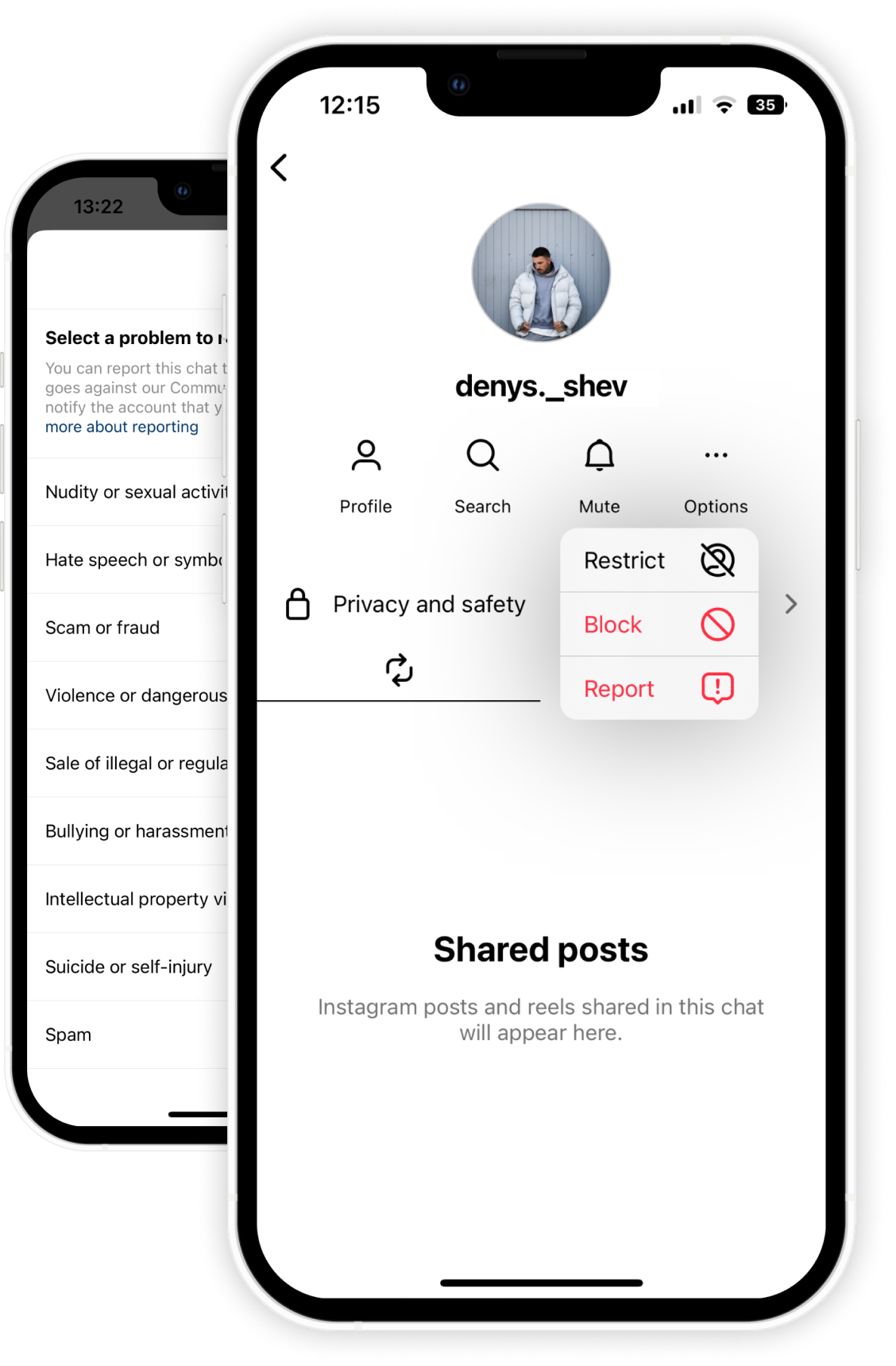
Document everything
While it may be instinctual to delete all traces of abuse to quickly move past the unpleasant experience, documentation is a powerful tool. Preserve every piece of evidence – screenshots, emails, messages – anything that substantiates the violence, abuse, or exploitation. This documentation serves two purposes: it acts as a shield, reinforcing your experience's validity, and can aid you if you choose to pursue legal action or report the violence.
Consider seeking help
Isolation often amplifies the impact of online violence or abuse. It’s vital to break this cycle by reaching out and talking to someone you trust. This could be a friend, family member, or even a professional. Partner organisations of UNHCR provide a variety of support mechanisms – from hotlines to counselling services – designed to help you navigate through the hard times. Seeking help is a courageous step towards healing and moving forward.
Report your case
When considering reporting the incident, think about both the platform providers and the appropriate authorities.
You can report a user or any content:
- Facebook: To report a post, profile, or message, click on the three dots or '…' icon adjacent to the content and select 'Find support or report'. This action allows you to specify the reason for the report and helps Facebook take appropriate action.
- Instagram: For reporting a post, comment, or profile, tap the three dots in the upper right corner of the content and choose 'Report'. You will be guided through a series of options to explain why you are reporting this content, enhancing the platform's ability to address the issue effectively.
- Telegram: To report inappropriate content on Telegram, open the chat or channel, click on the three dots at the top right, and select 'Report'. This function lets you flag content that violates the platform's guidelines.
- WhatsApp: To report a user, open the chat with the person, tap on their name at the top, scroll down, and select 'Report Contact'. This feature is crucial for addressing spam or abusive content.
- TikTok: To report a video, comment, or profile on TikTok, press and hold onto the content or tap the three dots, then select 'Report'. You'll be prompted to specify the reason for your report, assisting TikTok in understanding and acting upon the issue.
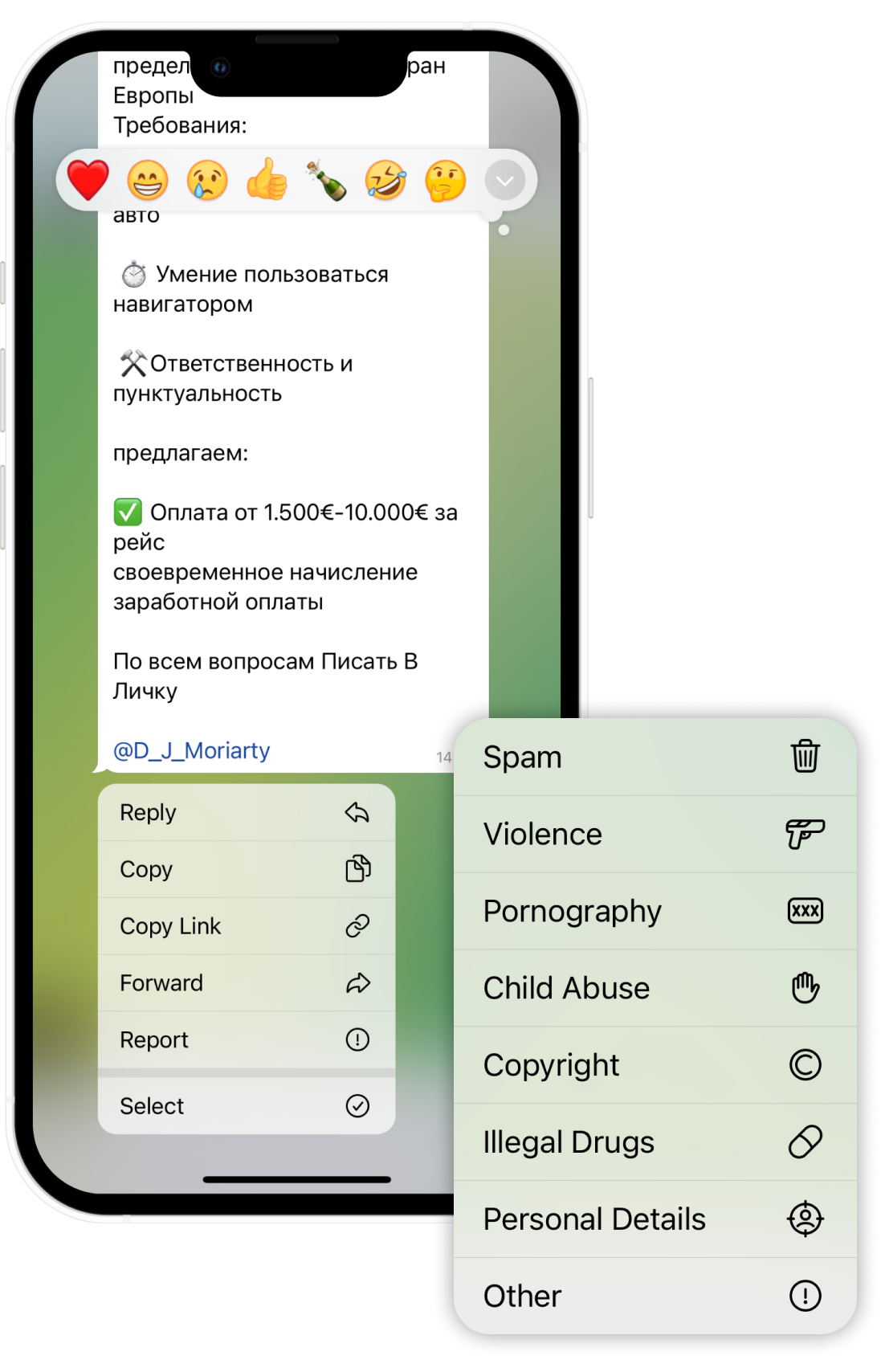
Determining when to escalate a situation to authorities depends on the severity and nature of the violence. If you feel threatened, if the abuse is persistent, or if it escalates to a point where your safety (or someone else’s) is at risk, you should involve the authorities. UNHCR and its partner organisations can support you in this process, ensuring your voice is heard and your case is taken seriously. Never hesitate to reach out for assistance when needed.
Always focus on yourself
You have the right to make decisions that are the best for you and to prioritise yourself. You should know that you are not alone in this experience. Many have faced similar challenges and have found pathways to overcome them. You have the full right to make decisions that prioritise your safety and well-being. Whether it’s taking a break from social media, engaging in activities that bring you peace, or seeking supportive communities, your well-being should always be at the forefront.